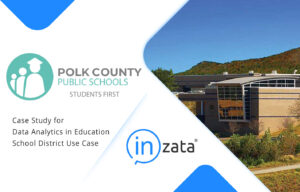Salesforce Buying Tableau for $15.7 Billion
Salesforce will buy Tableau Software for $15.7 billion in an all-stock deal announced Monday morning. Salesforce is doubling down on data visualization and BI in the purchase of one of the top enterprise technology brands.
The all-stock deal will be the largest acquisition in the history of the San Francisco-based cloud CRM giant. It is more than double the amount Salesforce paid for MuleSoft last year ($6.5 billion).
The acquisition price of $15.7 billion is a premium of more than 30 percent over Tableau’s market value of $10.8 billion as of the previous stock market close. The deal is slated to close in the third quarter. The boards of both companies have approved the acquisition, according to the announcement.
The acquisition comes barely a weekend-after Google announced its massive $2.6 billion acquisition of Looker, which also makes data visualization software for businesses.
The deal is also expected to escalate the competition between Salesforce and Microsoft. The two are already fierce competitors in the CRM arena with Salesforce CRM and Microsoft Dynamics CRM. Salesforce, armed with the Tableau product suite, will now compete with Microsoft’s PowerBI data visualization and business intelligence technology. Tableau and Microsoft have been in a fierce fight the last three years, with Tableau’s stock under pressure.
At $15.7 billion, Salesforce buying Tableau is the largest analytics merger and one of the largest software deals in history.
It combines two leaders in their respective space, Tableau for Data Visualization, and Salesforce, leader in Customer Relationship Management SaaS software.
It’s not surprising Salesforce wanted Tableau. Salesforce, like any other large Saas company, stores a massive amount of business data supplied by its thousands of customers. Naturally, those customers are hungry for advanced analytics on that data, and have been telling Salesforce that.
The risk for Salesforce and the massive amount of data it holds is letting that data flow out of its systems to those of competitors – not for new CRM services – but for Analytics.
Customers desiring analytics for Salesforce Data have a multitude of choices, major players like Microsoft’s PowerBI or any of the hundreds of other analysis platforms. Google searches for “CRM Data Analytics” and its variants number in the thousands per day.
Over the past few years, it’s swallowed Analytics companies like goldfish at a 50’s frat party. Salesforce acquisitions in just the last 2 years included:
- Mulesoft,
- BeyondCore,
- PredictionIO,
- Griddable.io,
- MapAnything.
Why is Salesforce Investing in Analytics?
Because data has massive value, both current and potential value in the future. Salesforce knows whoever controls the data inherits that value, and has much greater influence over the customer.
Salesforce isn’t the only one who knows this, many other cloud and SaaS players know this too. The new cloud “land-grab” is actually a data grab, which may prove much more valuable than land over time. Cloud companies are doing everything they can to direct as much data into their clouds, and keep it there. Analytics services a way to keep their customers’ data happily ensconced within their own platform.
In the cloud universe, it’s much better to be a massive player with a strong gravitational pull that draws data toward you, than to see data flowing away from you. That may sound simplistic, but that glacial flow of data, first from the company, then into a SaaS application, then onward to other cloud companies, is what makes or breaks these companies’ fortunes.
Salesforce has turned most of its purchases in Data Analytics into the Einstein platform, which has had a decent reception by the market. However, Einstein has not had the planetary effect of drawing in non-Salesforce data and exists mainly to offer insights on Salesforce’s captive CRM data. Its adoption has not broadened significantly beyond Salesforce data.
The acquisition of BeyondCore promised augmented analytics into the portfolio by way of Salesforce Einstein Discovery. In this regard, the Tableau acquisition is good for Salesforce from a product perspective, while also a good move for Tableau shareholders.
There is some obvious overlap in the product portfolios. Tableau had acquired Emperical Systems to bolster its augmented analytics, which will likely be slowed or sidelined. The immediate goal for Salesforce and Tableau will be to rationalize duplicate products and improve the integration. We wonder whether Tableau will become the face of the Salesforce analytics apps, which are full cloud products, since Tableau has continued to lag in its browser-based authoring. All this means that it is not necessarily good news for Tableau customers. The reactions on Twitter were decidedly mixed.
Winners and Losers: What does the Salesforce-Tableau deal mean for customers?
Definite Winner: Tableau Shareholders
Potential Winner: SalesForce Customers
Potential Losers: Tableau Customers, Salesforce Shareholders
The initial reaction in markets and on Twitter was strong. Markets soundly rewarded Tableau shareholders with a 35% share price leap the morning the news came out. Salesforce shareholders didn’t fare so well, with their shares dropping 8% on the announcement, but will likely recover as the news spreads.
Both companies have strong, mature cultures. Tableau was multi-platform and connected to multiple datasets. Salesforce, which did buy Mulesoft to connect to other data sources, is likely to maintain Tableau’s mission and approach, but it’ll have to prove it to some folks. However, Tableau has built up a very successful community around its brand, and includes millions of loyal users among its fanbase.
One response on the Tableau community forum likely sums up the concerns by some customers:
“Will we wake up on this date next year and see ‘Tableau Powered by Salesforce,’ and then the next year Tableau becomes nothing more than a checkbox on the Salesforce contract? I have staked my career on this wonderful tool the past few years and truly love it. I just don’t want to see it ruined or fade off into the sunset.”
It will be interesting to watch how Tableau’s roadmap evolves or changes due to its new ownership.
These two deals are just the latest in a series of acquisitions of data analytics companies over the past quarter or two. We’ll cover the others in Part II of this post.
For now, here are some takeaways about all these acquisitions:
- The Analytics and BI market remains hot, valuations for these companies continue to go up.
- It’s clear that most of the benefits of these deals will go to the shareholders. However, the CEOs and boards should also be doing their part to make sure the benefits are shared with the customers and loyal users of these technologies. After all, that’s what got them where they are.
- This isn’t the first consolidation the Analytics industry has seen. In the late 2000s there was a wave of activity as behemoths like SAP, IBM and Oracle gobbled up Business Objects, Cognos and Hyperion, respectively. How did those turn out? Well, the fact that companies like Tableau were born shortly afterward signals that innovation in the bigger companies slowed down after those deals. This paved the way for newer, more agile companies (like Tableau) who listened to the market, and innovated to deliver what it demanded.
If you have a horse in this race, either as a customer, developer or employee of any of the affected companies, drop us a quick comment below to let us know how you’re feeling about this news, and how you think it might affect you.