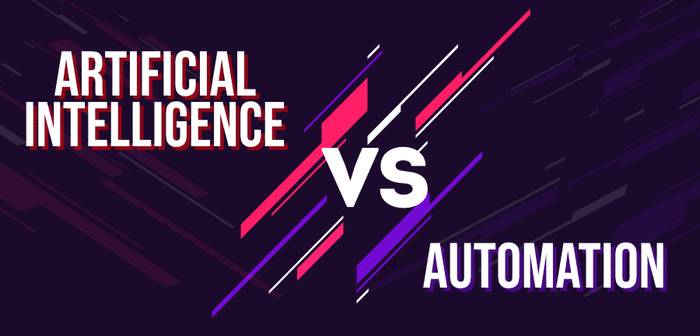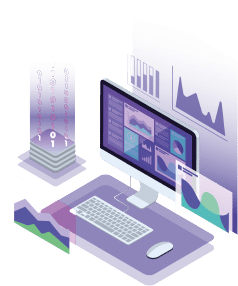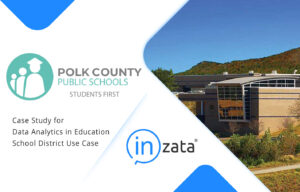With available data in the modern world emerging on a second-by-second basis, one of the most prominent areas of interest for organizations is the creation of continuous intelligence. A report from Gartner indicates that by 2022 more than half of all major business systems will employ continuous intelligence in their operations.
While this sounds like an exciting opportunity for any data-centric enterprise, you might wonder, though, what the pros and cons of utilizing continuous intelligence may be. Let’s break our analysis down along those lines to examine how a business might employ this emerging technology.
What Are the Pros of Using Continuous Intelligence?
By far the biggest pro of collecting and developing business intelligence continuously is greater opportunity. A company will have the opportunity to:
- Constantly monitor developments
- Stay ahead of less agile competitors
- Look at issues with the most contemporaneous data possible
- Produce analytics and work products on an on-demand basis
Consider how a bank might approach the use of continuous intelligence to handle fraud detection. As information about transactions flows in, the bank’s analysis operations would continuously stream data to machine learning algorithms. More importantly, as bad actors try to sneak around existing filters by adapting their tactics, the fraud detection system will note the tactical changes and adjust accordingly. Rather than waiting for customers to complain or relying on filters that can only be adapted sporadically, the bank will have a constantly evolving response to constantly evolving threats.
Enhanced predictability is also a major pro for continuous intelligence. A seaborne oil transportation business, for example, might use continuous monitoring of local news and social media feeds to detect upticks in pirate activity before tankers move into more dangerous regions. Decision-makers could be delivered a list of options that might include things like routing changes in response to threats, flying in additional security personnel, or notifying police and military forces in the area.
Optimization is a big opportunity for continuous intelligence. Global supply chains have come under increasing strains in recent years. Continuous intelligence systems can scan data regarding demand, supply, geopolitical activity, macroeconomic trends, and news reports to distill what the state of the market is. Rather than waiting for shelves to be empty or warehouses to be overflowing, the company could adapt in real-time to ensure goods are sufficiently meeting needs.
What Are the Cons of Using Continuous Intelligence?
The volume of data to be analyzed poses several potential hazards to organizations that depend on continuous intelligence. In particular, there’s a danger that voluminous data will create conditions where noise starts to look like a pattern. Quality control is a significant job when using continuous intelligence as a decision-making tool, and it’s critical to employ data scientists who understand the importance of always questioning the inputs and outputs.
Common human errors in handling analytics can creep in as well. With a continuous intelligence system constantly supplying insights, it’s easy to fall into the trap of treating the machine like it’s an oracle.
Additionally, dirty data is also a huge problem. If a system is feasting on continuous inputs, it can be hard to perform the necessary amount of quality control. Consider what happens if a data vendor changes the formatting of their XML documents. If the changes are implemented without notice, there’s a real risk that the continuous intelligence system will keep humming along while generating ill-informed insights.
How to Put Continuous Intelligence to Work
The adoption of continuous intelligence tools is a fact of the business world. If you want to dive into using it, it’s worth noting that you should already have a mature data operation in place. A firm that isn’t already generating numerous business intelligence insights should ease into continuous models due to the many real-time complexities involved.
Big Data capacity has to be built out in a way that exceeds what many operations currently use to produce BI. A company has to create an operating environment where bandwidth, connection speeds, and hardware are sufficient to sustain continuous data collection. For an enterprise that already has a robust Big Data department, though, continuous intelligence represents a chance to take their game to the next level.