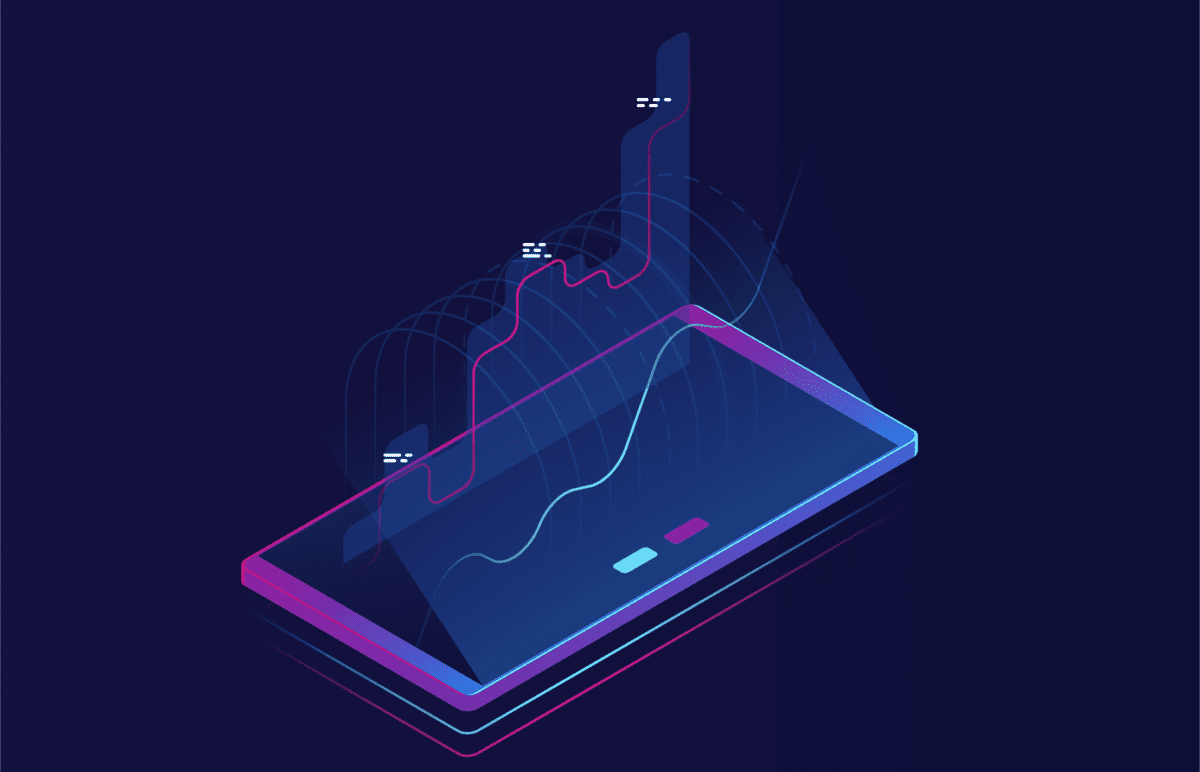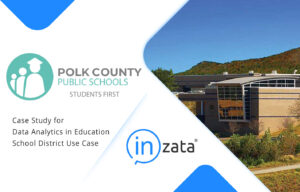The earliest forms of decision intelligence emerged around 2012. Since then, decision intelligence technology has gained traction in data science and product management fields. Ultimately, this type of technology has quite a lot to offer in many professional organizations, given the monumental amount of data we have at our disposal. We’ve gathered all the information you need to help you understand what decision intelligence is and how it can help business professionals streamline their workflow across multiple industries.
What Is Decision Intelligence?
Before we jump into how organizations use decision intelligence as a part of their daily work, you need to understand the fundamentals of decision intelligence. At its core, decision intelligence focuses on utilizing machine learning and data analytics to help professionals make important business decisions. Decisions, in this instance, often consist of irrevocable resource allocation or strategic actions that have undeniable and irreversible consequences. Therefore, when a stakeholder is responsible for making a decision, ensuring they make the correct definitive decision is essential.
Decision intelligence takes advantage of the availability of machine learning and an abundance of available data to analyze circumstances, find patterns and predict outcomes. While many individuals may claim that data scientists can do just that, there’s one key difference: the AI utilized in decision intelligence operations focuses on the facts, statistics, patterns, and expected outcomes.
Finally, it’s important to note that there are many different forms of decision intelligence techniques, including but not limited to:
- Decision management
- Agent-based decision systems
- Descriptive analysis
- Decision support
- Diagnostic and predictive analysis
Ultimately, decision intelligence exists to help stakeholders understand the potential outcomes of key decisions made during various project stages.
Why Is Intelligence Analysis Important?
Decision intelligence has continued to grow over the last decade and will continue to develop. Industry experts believe that these tools will be available in regular consumer software suites like Microsoft Office in the years to come. Therefore, it becomes obvious that there’s a need for these tools, but why?
To put it simply, one of the biggest problems with human decision-making involves the inability to see real-world results from all angles. For instance, decision intelligence empowers businesses to automate some parts of the decision-making process using machine learning and data-driven observations.
When a business takes advantage of intelligent analysis and decision-making, they’re likely to experience many benefits. Some of these benefits include:
- Faster response time to disruptions
- More accurate decision-making
- Developed framework for long-term effects of immediate decisive action
- Reduced risk as a result of poor decision-making
- Improved ROI on many projects as a result of faster turn-around times
These are just a few of the benefits that decision intelligence offers. Managers of organizations looking to optimize and improve their workflow need to take advantage of decision intelligence to reduce project risks effectively.
How Does Analytics Play A Role?
Analytics is one of the primary aspects of utilizing decision intelligence, AI, and artificial decision-making. Data scientists often review data and draw logical conclusions based on the data at hand. However, decision intelligence can take this process to the next step.
Many organizations already store and utilize a large amount of data on internal servers. Decision intelligence streamlines the process of reviewing, analyzing, and drawing conclusions from the data gathered, presenting logical conclusions based on the data provided.
Because so many organizations already store data, much of which goes unused for large periods, decision intelligence has many applications. Organizations can streamline the analytical process and spend more time seeing the results of improved decision-making abilities.
Conclusion
Overall, many businesses now rely on decision intelligence frameworks for automating the decision-making process. By understanding the effects of artificial intelligence, intelligent analysis, and logical decision-making, stakeholders can take advantage of machine learning to directly improve their workflows. While the concept of decision intelligence may still be relatively new, it has already been shown to provide businesses with the power they need to overcome obstacles and make effective decisions on a consistent basis.