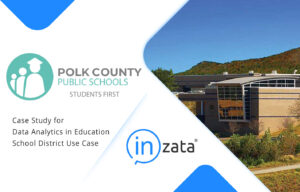What is Ad-hoc Reporting?
If you heard someone using the term “ad hoc reporting” for the first time, you might think they’re using another language, or are at least missing a few letters. Well, that’s partly true.
Ad-hoc is Latin for “as the occasion requires.” When you see “ad-hoc,” think “on-the-fly”. Ad-hoc reporting is a model of business intelligence (BI) in which reports are created and shared on-the-fly, usually by nontechnical business intelligence users. These reports are often done with a single specific purpose in mind, such as to provide data for an upcoming meeting, or to answer a specific question.
Under the ad-hoc model, users can use their reporting and analysis solution to answer their business questions “as the occasion requires,” without having to request help from a technology specialist. A key feature of ad-hoc reporting is that it enables, and embodies, self-service BI in most enterprises. Ad-hoc reports can be as simple as a one page data table or as complex and rich as interactive tabular or cross-tab reports with drill-down and visualization features–or present themselves in the form of dashboards, heat maps, or other more advanced forms.
With ad-hoc reports, all the technical user does is set up the BI solution, ensure the data is loaded and available, set security parameters and give the users their account logins. From that point on, the actual reports are created by business end-users.
Ad hoc reporting stands in contrast with managed reporting, where the technical user–the report developer–creates and distributes the report. As you may have guessed already, if your BI tool of choice supports ad-hoc reports, it will be a big time saver for your technical report developers.
Who Uses These Types of Reports?
This depends in large part on a) the type of ad-hoc solution employed, b) the needs of the end-user and c) the user’s confidence with the solution.
The most common creators of ad-hoc reports are business users and departmental data analysts. In some BI shops, ad-hoc reporting access can be shared outside the organization with business partners and outside auditors, who may need secure access to this information.
What is Ad-Hoc Reporting and Analysis Used For?
Ad hoc analysis is performed by business users on an as-needed basis to address data analysis needs not met by the business’s established, recurring reporting that is already being produced on a daily, weekly, monthly or yearly basis. The benefits of self-service BI conducted by ad hoc analysis tools include:
- More current data: Ad hoc analysis may enable users to get up-to-the-minute insights into data not yet analyzed by a scheduled report.
- New reports produced in record time: Since these reports may be single-use, you want to produce them as inexpensively as possible. Ad-hoc report features in a BI tool allow users to sidestep the lengthy process that can go into a normal report, including design work, development, and testing.
- Line-of-business decisions can be made faster: Allowing users — typically, managers or executives — access to data through a point-and-click interface eliminates the need to request data and analysis from another group within the company. This capacity enables quicker response times when a business question comes up, which, in turn, should help users respond to issues and make business decisions faster.
- IT workload reduction: Since ad hoc reporting enables users to run their own queries, IT teams field fewer requests to create reports and can focus on other tasks.
Although most ad hoc reports and analyses are meant to be run only once, in practice, they often end up being reused and run on a regular basis. This can lead to unnecessary reporting processes that affect high-volume reporting periods. Reports should be reviewed periodically for efficiencies to determine whether they continue to serve a useful business purpose.
The Goal of Ad-hoc Report Creation
Ad hoc reporting’s goal is to empower end-users to ask their own questions of company data, without burdening IT with the task of creating a myriad of reports to serve different functions and purposes. Ad-hoc reporting therefore makes the most sense when a large number of end-users need to see, understand, and act on data more or less independently, while still being on the same page as far as which set of numbers they look at.
For example, a company with a large outside sales force would be the perfect fit for ad-hoc reporting. Each sales rep can set up his own report for his territory, showing performance against sales goals, orders taken, number of visits to each client, etc., in a format that makes the most sense to him. And just as importantly, the numbers used are pulled from the same data sources as the rest of the company, thereby promoting consistency and minimizing surprises at the end of the quarter.
Top 3 Benefits of Ad Hoc Reporting
1. Empowering End-Users to Build Their Own Reports Saves Money and Time
In a study of over 100 analytics managers, 50% of the team’s time was spent working on ad hoc reporting requests, rather than creating new dashboards and analysis. Since the vast majority of ad hoc reporting is single use, then discarded, that is a major waste of valuable analyst time. Why are the analysts doing this? Usually it’s because they’re the only ones in the company with the skills to do so. But this is a huge misuse of resources. That expensive analyst time that should be spent on building re-usable analyses that can benefit a large population of users. Putting that ability into the hands of all the users, with simple ad hoc reporting tools, accomplishes three key things: 1) It frees up expensive analysts and keeps them from performing unchallenging tasks. 2) it makes end users feel empowered and self sufficient 3) it saves the time wasted for a business user to explain their requirements to an analyst and lets them get straight to work.
2. Encouraging Users to Explore Data Increases Data Discovery
Intuitive ad hoc reporting stimulates information sharing among departments. It enables trend recognition along with any potential relevant correlations based on the immediate availability of accurate, up-to-date data. By increasing the chance for discovery, you increase the chances of finding things like inconsistencies, new revenue markets, and more. Giving end users flexible, easy-to-use ad hoc reporting tools makes them feel empowered, lets them be more hands-on with their data. Which would you trust more? A report done by someone in another division, in a different time zone, or something you put together and tested yourself?
3. Ad Hoc Reporting Streamlines Decision-Making
Of all the things ad hoc reporting can be, at its core, it’s a lever to improve decision-making. Reports give a snapshot of the current state of the business through a specific lens – sales, marketing, performance, and other measures. Organized into a sharable and easy-to-read format, all employees can have the same resources and knowledge necessary for swift action. It makes data analysis a team effort.
Benefits of a Web-based Solution
Get critical information to the right people at the right time – Self-service results plus automatic scheduling/delivery of information let you facilitate timely decision making. Users get the information they need when they need it to answer critical, real-time questions.
Flexibility for constantly changing environments – Business needs to evolve. Answers to changing business questions become more critical. It’s impossible to predict what questions and answers users may need in the future.
Saves training costs and time – Streamlines users’ access to critical information. Easy-to-use wizards allow users to get up and running quickly, requiring less time to learn the application and providing clear guidance and saving time to build reports.
Encourages collaboration and information sharing – Users can easily create, organize, publish and make reports available to other users via the Web for on-demand viewing.
Reduces IT workload – The Web-based reporting application itself can be deployed quickly for widespread availability to end-users. Once deployed, it empowers users to build the reports themselves anytime they need the information. No waiting for IT report developers to build them.
What to Look For in a Good Ad-hoc Report Solution
Now that you have an understanding of what ad-hoc reports are, a good reporting solution should check all of the specific boxes in your feature list. It should be intuitive and easy to use by both business users and technologists. It should be broadly accessible with a light footprint so that many people can access it. It should be able to deliver the answers to users questions quickly and cleanly. In short, it should be oriented toward self-service BI and should be lightweight, fast, and easy to use.
A good ad hoc reporting solution will offer the following characteristics:
Easy to use. If it is or even appears to be complicated, many end-users will be turned off and user adoption will suffer. For this reason, some of the better ad-hoc solutions available today offer a basic set of intuitive features that are wizard-driven and will look easy even to the proverbial “non-computer person,” while also offering more advanced sets of tools for the user who feels confident.
Robust. Assuming that adoption is not an issue (see the previous point), the ad-hoc solution should offer end-users what they need to see, understand and act upon their data. Far from being a more hi-tech version of Excel, it should offer interactive features like ad-hoc dashboards, drill-down and drill-through, advanced sorting and filtering, rich visualization tools like heat maps, charts and graphs, etc.
Widely accessible. For it to be truly useful, a BI solution (including ad-hoc reporting) should web-delivered and accessible with a browser. Apart from offering familiar navigability, and security, a Web-based solution is available from virtually anywhere and on any device via Internet connection. Another benefit of a Web-based ad-hoc solution is that the system administrator won’t have to set it up individually on every user’s machine: installing it on the server is enough, and all the users need to access it is a simple URL.
Today’s better Web-based ad-hoc solutions are data-source neutral, meaning that they can connect practically out of the box to most of today’s commonly-used data-sources, including databases, Web-services, flat files, etc. This saves the IT department the burden of creating complex metadata structures as the underlying layer, which is time-consuming, cumbersome and expensive.
If you’re a regular user of any type of data dashboard or analytics system, you’ve likely encountered a serious question about how to produce reports. Do you go with a canned report, or should you create ad-hoc reports? Both approaches have their virtues, and your circumstances will often dictate which one you use. Let’s take a closer look at the question itself and the available options to make sure you make the right decision the next time the choice comes up.
What is the Difference?
Before getting too involved with this issue, it’s wise to clarify what we mean by canned versus ad hoc reporting. A canned product is one that either:
- Comes right out the box with your analytics program
- Is based on a template someone at your organization has created or acquired
Generally, canned reports have limitations. In particular, you usually can’t squeeze more out of them than your BI dashboard allows you to. This can seriously limit customization.
Conversely, ad-hoc reporting is more of an off-the-cuff approach. This generally involves more labor and time because you have to put time into creating and formatting the report, even if your preferred dashboard provides you the necessary tools.
Pros and Cons of Ad Hoc Analysis
Time and labor are the biggest traps when trying to do anything on an ad-hoc basis. Without rails to guide you, the process you use can develop mission creep. That can become a major problem, especially in situations where the first commandment of the job is to just get the report done in a timely manner.
Ad hoc analysis has the virtue of specificity, though. Depending on the nature of the report, it can be helpful to take the time to develop deep dives on specific topics. This is, after all, one of the joys of living in the age of Big Data. Most dashboards are equipped for producing on-the-fly items, and you can generate some impressive results in surprisingly little time once you know where all the controls are located.
The learning curve, however, can be a challenge. If you’re dealing with team members who often resist taking initiative or who don’t pick up tech stuff easily, this can create a barrier. Sometimes, giving them a way to can their reports is just the most painless solution.
Pros and Cons of Canned Analysis
Far and away, the biggest pro of using a canned method is speed and repeatability. In many cases, you only need to verify the accuracy of the numbers before you click an onscreen button. A report can be spit out in no time, making it very efficient.
One major downside of this approach is that people can tune out when they read canned reports. Especially if you’re putting a work product in front of the same folks every few weeks or months, they can flat-out go blind to the repetitive appearance of the reports.
A big upside, though, is that canned solutions reduce the risk of user errors. Particularly in a work environment where folks may not be savvy about tech or layout and design, it’s often best to have as close to a one-click solution in place. This reduces the amount of technical support required to deliver reports, and it can help folks develop confidence in using the system. Oftentimes, people will begin to explore the options for creating ad-hoc analysis once they’ve had some success with the safer and more boring canned option.
In some cases, canned is the only option. For example, a company that has to produce reports for compliance purposes may have to conform to very specific guidelines for what the work product is formatted. It’s best not to stray under such circumstances, especially if your organization has a track record of generating such reports without issue.
The Fine Art of Choosing
As previously noted, your situation will often be the main driver of what choice you might make. If you’re working on a tough deadline, going the canned route has the benefit of making sure you can deliver a minimally acceptable product on time. There’s a good chance literally no one will be impressed with your efforts, but at least the report will be done.
Some topics deserve more attention than a canned product can afford. As long as you’re confident you have the required skills, you should consider putting them to work to do a deep dive in your report. This affords you the chance to tailor graphics and data tables to your audience. Especially when you’re first introducing folks to a particular topic or a unique dataset, this level of extra attention can be a difference-maker.
There is no perfect answer to the timeless question of canned versus ad hoc. Every situation has its parameters, and it’s prudent to be considerate of those requirements when you make your choice. With a bit of forethought about your approach, however, you can make sure that you’ll deliver a work product that will exceed the expectations of your target audience.
Read more similar content here.