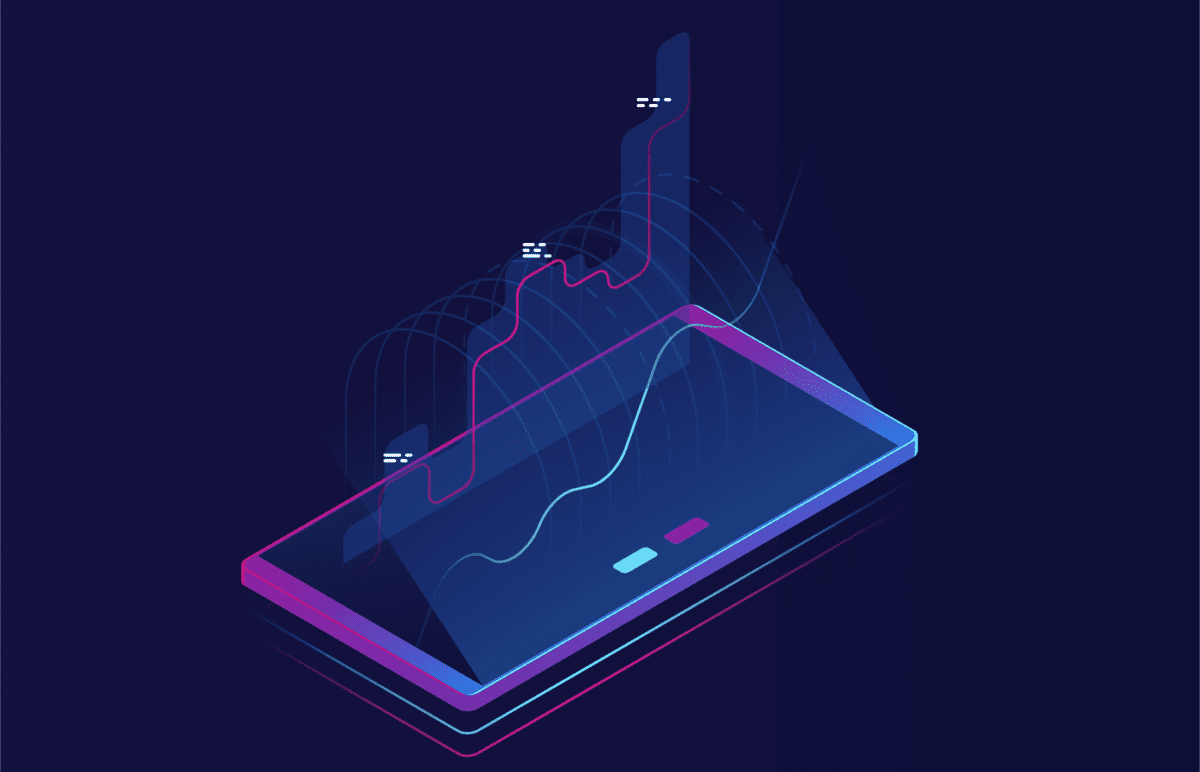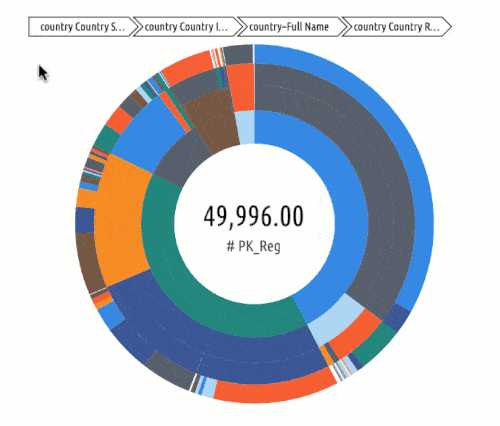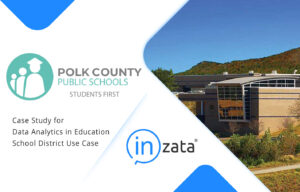Using the Feynman Technique to Enhance Your Data Analysis
The field of data analysis is an ever-growing, ever-changing industry. Most data analysis advice for best practices will go into the technical needs for the field, such as learning specific coding languages and relevant algorithms. However, to fully grasp your data analysis, you must be able to make it easy to comprehend for people outside of the field, such as business users or the general public. Thankfully, there are positive qualitative techniques that you can employ in your analytics practice to help with this, particularly the methodology known as the Feynman Technique.
Why is the Process Called the Feynman Technique?
The Feynman technique is named after the world-renowned theoretical physicist, Dr. Richard Feynman.
Who is Richard Feynman?
Dr. Feynman was a Nobel Prize-winning scientist, university professor, and writer. He was best known for both his work in the field of quantum electrodynamics and his involvement in major historical scientific events, specifically his work on the Manhattan Project and his official investigation into the Challenger shuttle explosion. As an educator, he was best known for his approach to teaching, which emphasized true understanding of the subject matter, as opposed to the then-standard of conventional learning techniques.
How Does the Feynman Technique Work?
The Feynman Technique is a multi-use means of understanding any new data, regardless of the context. The general goal is to better understand the information by effectively explaining it to others. The technique works by adapting Feynman’s personal approach to understanding data and involves a small number of steps to achieve this process.
1. Study the Data Thoroughly
In order to fully understand a set of data, Feynman believed that you had to first truly study everything about it. In many cases, there are numerous items in a data set that might need additional study to thoroughly understand the data set as a whole. In these cases, the Feynman Technique dictates that you should narrow your focus to those items you might have any difficulty focusing on first.
2. Explain the Data
As an educator, Feynman believed that the next step for data, once understood, was the ability to teach it to someone else. For this step of the Feynman Technique, once a data set is truly understood, you then teach what you have learned to another person or group. It is at this stage where you welcome questions and feedback, this allows you to spot any weaknesses in your analysis or overall understanding of the data.
Further Study
If there are any gaps or inconsistencies that your audience points out in Step 2, this is where you return to the initial data set and dive deeper into those areas. Ideally, the more these points are analyzed, the more they will become the strongest points of your overall knowledge.
Create a Simplified Explanation of the Data
Once you have a thorough and reasonably airtight knowledge of the data and its implications, the last step of the Feynman Technique is to break down your analysis into as simple and basic an explanation as possible. This enables the fastest and most efficient means of communicating to your clients, coworkers, or any other audience you might have. From time to time, you will have to go into further details when asked about specific points related to your analysis, but for most audiences, basic information works best to allow others to understand it quickly.
Conclusion
In today’s modern society, secondary and higher education now emphasizes project-based learning and a more thorough understanding of the subject matter. With up-and-coming analysts approaching data with the Feynman Technique, or a similar model, this strategy enriches the overall quality of your analyses, and will most likely benefit you throughout your career.