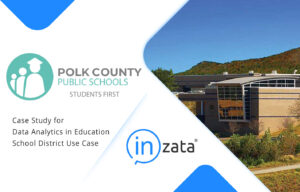What is the Difference Between a Data Lake and Data Warehouse?
To begin, the two offer similar functions for business reporting and analysis. But they have different use cases depending on the needs of your organization.
A data lake acts as a pool, storing massive amounts of data kept in a raw state. This can be used to store structured, semi-structured, and unstructured data from a variety of sources such as IoT devices, mobile apps, social media channels, and website activity.
A data warehouse, on the other hand, is more structured unifying data from multiple sources that have already been cleansed through an ETL process prior to entry. Data warehouses pull data from sources such as transactional systems, line of business apps, and other operational databases. Another principal difference between the two is how each makes use of schema. A data warehouse utilizes a schema-on-write, while a data lake makes use of schema-on-read.
When it comes to users, a data warehouse is typically used by a broader range of roles such as business analysts using curated data, along with data scientists and developers who focus on driving insights from the raw data to obtain more customized results.
Who Benefits From Each Type?
Depending on your organization, you can actually benefit from both types of data storage solutions. A combination of one or both can benefit your business depending on your data stack and requirements for data analysis and reporting.
Historically, data lakes are used with companies that have a dedicated support team to create, customize, and maintain the data lake. The time and resources needed to create the data lake can be extensive, but there is also a wide selection of open source technologies available to expedite the process. If you need to handle large amounts of raw data as well as flexibility, this may be a good solution for you.
If you need a solution that’s ready to go, a data warehouse platform provides you with a structured setup that can be a good option for analytics teams. Data warehouses typically cost more than data lakes, particularly if the warehouse needs to be designed and engineered from the ground up. Though AI-powered tools and platforms can drastically advance the building timeline and minimize expenses, some companies still take the in-house approach. Overall, data warehouses can be vital to companies that need a centralized location for data from disparate sources and accessible ad-hoc reporting.
Why Should You Use a Data Lake or Data Warehouse?
Advanced tools make data warehouse design simple to set up and get started. These are typically offered as an integrated and managed data solution with pre-selected features and support. These can be a great option for a data analytics team due to their quick querying features and flexible access. If you need a solution that offers a robust support system for data-driven insights, a data warehouse may be right for you.
If you prefer a quicker DIY method, a data lake might be a better solution. Data lakes can be customized at all levels such as the storage, metadata, and computing technologies based on the needs of your business. This can be helpful if your data team needs a customized solution, along with the support of data engineers to fine-tune and support it.
What Should Be Considered When Selecting a Solution?
At the end of the day, your business may need one or both of these solutions in order to gain high-level visibility across your operations. This holistic approach has led to the development of newer solutions that combine the vital features of both. The data lake house takes advantage of the more common data analytical tools along with added agents such as machine learning.
Another factor to consider is the amount of support that your analytic teams currently have. A data lake typically needs a dedicated team of data engineers, which may not be possible in a smaller organization, but as time goes on, data lake solutions are becoming more user-friendly and require less support.
Before selecting one of the two, take a look at who your core users will be. You should also consider the data goals of your company to understand the current and future analytics needs. What may work for one company may not work for yours, and by taking a closer look, you can find a data solution that best meets the needs of your business.