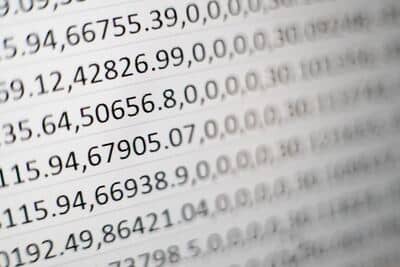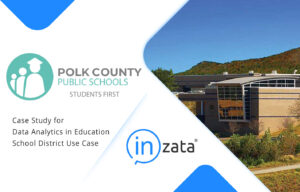There are many mundane tasks and time-consuming processes that data scientists must go through in order to prepare their data for analysis. Data wrangling and data cleaning are both significant steps within this preparation. However, due to their similar roles in the data pipeline, the two concepts are often confused with one another. Let’s review the key differences and similarities between the two as well as how each contributes to maximizing the value of your data.
What is Data Wrangling?
Data wrangling, also referred to as data munging, is the process of converting and mapping data from one raw format into another. The purpose of this is to prepare the data in a way that makes it accessible for effective use further down the line. Not all data is created equal, therefore it’s important to organize and transform your data in a way that can be easily accessed by others.
While an activity such as data wrangling might sound like a job for someone in the Wild West, it’s an integral part of the classic data pipeline and ensuring data is prepared for future use. A data wrangler is a person responsible for performing the process of wrangling.
Benefits of Data Wrangling
Although data wrangling is an essential part of preparing your data for use, the process yields many benefits. Benefits include:
- Enhances ease of access to data
- Faster time to insights
- Improved efficiency when it comes to data-driven decision making
What is Data Cleaning?
Data cleaning, also referred to as data cleansing, is the process of finding and correcting inaccurate data from a particular data set or data source. The primary goal is to identify and remove inconsistencies without deleting the necessary data to produce insights. It’s important to remove these inconsistencies in order to increase the validity of the data set.
Cleaning encompasses a multitude of activities such as identifying duplicate records, filling empty fields and fixing structural errors. These tasks are crucial for ensuring the quality of data is accurate, complete, and consistent. Cleaning assists in fewer errors and complications further downstream. For a deeper dive into the best practices and techniques for performing these tasks, look to our Ultimate Guide to Cleaning Data.
Benefits of Data Cleaning
There is a wide range of benefits that come with cleaning data that can lead to increased operational efficiency. Properly cleansing your data before use leads to benefits such as:
- Elimination of errors
- Reduced costs associated with errors
- Improves the integrity of data
- Ensures the highest quality of information for decision making
When comparing the benefits of each, it’s clear that the goals behind data wrangling and data cleaning are consistent with one another. They each aim at improving the ease of use when it comes to working with data, making data-driven decision making faster and more effective as a result.
What’s the Difference Between Data Wrangling and Data Cleaning?
While the methods might be similar in nature, data wrangling and data cleaning remain very different processes. Data cleaning focuses on removing inaccurate data from your data set whereas data wrangling focuses on transforming the data’s format, typically by converting “raw” data into another format more suitable for use. Data cleaning enhances the data’s accuracy and integrity while wrangling prepares the data structurally for modeling.
Traditionally, data cleaning would be performed before any practices of data wrangling being applied. This indicates the two processes are complementary to one another rather than opposing methods. Data needs to be both wrangled and cleaned prior to modeling in order to maximize the value of insights.