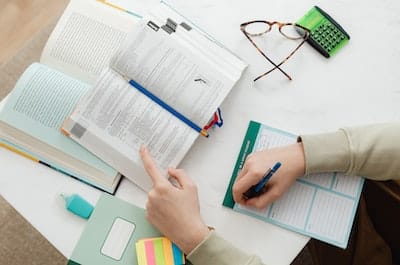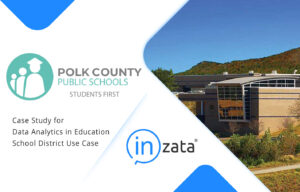Why Does My Data Quality Matter?
One of the prime goals of most data scientists is to maintain the quality of data in their domains. Because business analytics tools rely on past data to make present decisions, it’s critical that this data is accurate. While it’s plenty easy to continually log information, you can risk creating data silos, large quantities of data that end up never really being utilized.
Your data quality can directly impact whether and to what degree your company succeeds. Bad data can never be completely filtered, even with the best BI tools. The only way to base a future business decision on quality data is to only collect quality data in the first place. If you’re noticing that your company’s data could use a quality upgrade, it’s not too late!
What Are Some Common Mistakes Leading to Bad Data Quality?
By simply not engaging in a few practices, your company can drastically cut back on the volume of bad data you store. First, remember that you shouldn’t automatically trust the quality of data being generated by your current enterprise tool suite. This should be evaluated by professional data scientists to determine quality. Quite often, older tools generate more junk data than modern tools with better filtering technology.
Another common mistake is to allow different departments within your company to isolate their data away from the rest of the company. Of course, depending on the department and nature of your company, this could be a legal requirement. However, if not, you should ensure that there’s a free flow of data across business units. This can create an informal “checks and balances” system and help prevent those data silos from building or destroy existing ones.
How Can I Identify Bad Data?
Keeping in mind that, even with the best practices in place, it’s unrealistic to expect a total elimination of risk associated with bad data being collected. With the volume of enterprise tools in usage combined with even the most minor human error in data entry having the potential to create bad data, a small amount should be expected. That’s why it’s important to remain vigilant and regularly check for these items in your existing data and purge those entries if found:
- Factually False Information – One of the more obvious examples of bad data is data that’s entirely false. Almost nothing could be worse to feed into your BI tools, making this the first category of bad data to remove if found.
- Incomplete Data Entries – Underscoring the importance of mandating important database columns, incomplete data entries are commonly found in bad data. These are entries that cannot be fully interpreted without the information that’s missing being filled in.
- Inconsistently Formatted Information – Fortunately, through the power of regular expressions, this type of bad data can often be solved fairly quickly by data scientists. A very common form of this is databases of telephone numbers. For example, even if all of the users are in the same country, different formats like (555) – 555-5555, 5555555555, 555-5555555, etc., are often present when any string is accepted as a value for the column.
What Can I Do Today About Bad Data?
It’s crucial that your company comes up with a viable, long-term strategy to rid your company of bad data. Of course, this is typically an intensive task and isn’t accomplished overnight. Most importantly, the removal of bad data isn’t simply a one-time task. It must be something that your data staff is continuously evaluating in order to stay in place and remain effective.
After an initial assessment of your company’s data processing practices and the volume of bad data you have, a professional firm can consult with your data team for technical strategies they can utilize in the future. By combining programmatic data input and output techniques with employee and company buy-in, no bad data problem is too out of control to squash.