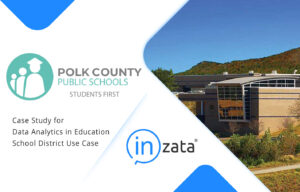Business intelligence and analytics have become essential parts of the decision-making process in many organizations. One of the challenges of maximizing these resources, though, comes with making sure everyone has access to the analysis and insights they need right when they need them. The solution you may want to consider is self-service BI.
What is Self-Service BI?
The idea behind self-service BI is simple. Users should be able to access reports and analysis without depending on:
- An approval process
- A third party
- Any specific person in the organization
In other words, everyone should be able to ask the person to their left to pull something up. If the boss needs to hear what the details of a report are, their team should be able to access key information without contacting a help desk or a third-party vendor. When they need help, anyone from the top down should be able to instantly address the issue by pointing them to the proper dashboards and tools.
Defining Your Requirements
Before getting too deep into the complexities of self-service BI, it’s important to establish what your requirements are. First, you’ll need to have the resources required to provide self-service to your end-users. If you’re going to have 10,000 people simultaneously accessing dashboards from locations across the globe, that’s a huge difference compared to a company that has 5 people in the same office on a single system.
Scalability is an extension of that issue. If your company has long-term growth plans, you don’t want to have to rebuild your entire analytics infrastructure three years from now. It’s important to build your self-service BI system with the necessary resources to match long-term developments.
Secondly, you’ll want to look at costs. Many providers of BI systems employ license structures, and it’s common for these to be sold in bulk. For example, you might be able to get a discount by purchasing a 500-user license. It’s important that the licensing structure and costs must match your company’s financial situation.
Finally, you need to have a self-service BI setup that’s compatible with your devices. If your team works heavily in an iOS environment on their phones, for example, you may end up using a different ecosystem than folks who are primarily desktop Windows users.
Developing Skills
A handbook has to be put in place that outlines the basic skills every end-user must have. From a data standpoint, users should understand things like:
- Data warehousing
- Data lakes
- Databases
They also should have an understanding of the BI tools your operation utilizes. If you’re using a specific system in one department, you need to have team members who can get new users up to speed company-wide. You’ll also likely need to have team members who are comfortable with Microsoft Excel or Google Sheets in order to deal with the basics of cleaning and analyzing data.
Your users need to be numerate enough to understand broad analytics concepts, too. They should understand the implications of basic stats, such as why small sample sizes may hobble their ability to apply insights to larger datasets.
Understand How Users Will Behave
Having the best tools and people in the world will mean nothing if your team members are always struggling to work the way they need to. This means understanding how they’ll use the system.
Frequently, user behaviors will break up into distinct clusters that have their unique quirks. Someone putting together ad hoc queries, for example, is going to encounter a different set of problems than another user who has macros set up to generate standard reports every week. Some users will be highly investigative while others are largely pulling predefined information from the system to answer questions as they arise.
Within that context, it’s also important to focus on critical metrics. Team members shouldn’t be wandering through a sea of data without a sense of what the company wants from them.
By developing an enterprise-wide focus on self-service BI, you can help your company streamline its processes. When the inevitable time comes that someone needs a quick answer in a meeting or to make a decision, you can relax knowing that your users will have access to the tools, data, and analysis required to do the job quickly and efficiently.